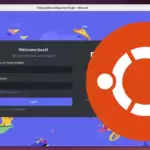Discord is a free video, voice, and instant messaging platform initially designed for gamers to stay connected with anyone and everyone quickly. This app began as a communication platform but has since transformed into a general-use platform for all types of communities, from writers to artists, in a short period. The software allows users to create servers(group communication hubs) to host akin conversations and channels, with each server differentiating different types of communications by topic.
Despite being free, Discord is also a company aiming to make money. Because of this, the company has deployed several ways to get revenue. These comprise optional paid features like game developer partnerships, server boosts, and, most importantly, Discord Nitro which this article will focus on. Many often ask what a Discord Nitro is. Here is all you need to know regarding this particular feature.
What is a Discord Nitro?

Discord Nitro is a monthly subscription program that permits you to enhance your overall experience with Discord. It unlocks additional features and important tools to personalize better and level your Discord experience. This premium subscription tier of the world’s most well-known gaming chat services ships with global access to customized emojis from all the channels you are part of, animated avatars, server boosts for your favorite communities, and a custom Discord number tag.
Most of these features awarded by Discord Nitro only apply to your account and no one else’s. So if you are looking for server-wide improvements, you will have to use server boosts to unlock more features. However, some users don’t believe that the extra features are worth the $9.99 that Discord charges them monthly. But others happily pay the monthly fee, saying the additional features are worth the cash they pay. So, which one is it? Let’s help you find it out today. Keep reading through this guide to determine whether Discord Nitro is worth the cash you are requested to pay.
Discord Nitro ships in two different variations; the Nitro Classic and Nitro. Here is a complete breakdown of the two.
What is Nitro Classic?
The Nitro classic is the most affordable subscription tier that Discord introduced in 2017. For a monthly charge of $4.99, users get access to all the prominent features of Discord, like channel discussion, video chat, direct messaging, audio chat, and more. The classic plan allows users to access animated emotes, custom emojis, number tags, upload boost from 8MB to 50MB, animated avatars, and higher quality video sharing. You cannot use the server’s custom emotes on another user-free server. However, the Classic Nitro allows full utilization of your custom emotes in other Discord servers. So then, what is Nitro?
What is Nitro?
This is the most expensive Discord Nitro plan that levels up your server with better bandwidth, optimized sharing, and more emotes, all going for a monthly subscription of $9.99. For a year-long subscription, Nitro is priced at $99.99. The Nitro plan gives you all the Nitro classic offers, plus other outstanding game perks to ramp up your gaming experience and server boosts which allows you to do more with community rallying around servers, unlocking various level perks, and more. For companies using Discord for workplace communication, server boots also come in handy. Let us now see some of the Nitro features.
Discord Nitro features
It has a better and customized Disord sticker and emojis

This handles the complete ability to use animated Graphical Interchange Format(GIF) and server-specific emojis anywhere. Also, Discord Nitro gives you access to over 300 Nitro-exclusive stickers and any available sticker on any server or chat.
This, in turn, permits you to unlock and use lots of custom emojis and stickers from all the servers you are a member of. It is more about freely using stickers and emojis without any hitches.
Server Boosts

Boosting a Discord server aids in unlocking additional perks like better audio quality, more emoji slots, and a server banner. Every Nitro subscription comes bundled with two server boosts that you can use on any server of your preference. With that said, it is vital to note that you wouldn’t get the free server boosts if you select Nitro Classic. Nevertheless, Nitro Classic and Nitro members qualify for 30% off on extra server boost purchases.
Server-specific profiles

Recently, Discord has implemented a feature (server profiles) that lets Nitro subscribers set bios, separate avatars, and profile banners for each server. This feature enhances your flexibility options to set custom profile pictures that better reflect you as a person and the theme of the server. However, users without a Discord Nitro subscription will continue using server-specific nicknames.
Animated profile picture
One fundamental reason why most users think about subscribing to a Nitro membership is because of the animated profile pictures. In particular, you will be able to set Graphical Interchange Formats as your avatar, thanks to the Discord Nitro option. Also, you can use any of the best GIF maker apps to convert your video to GIF and set it as your Discord profile picture, that is, if you have a video that you would like to flaunt on Discord.
Higher upload limits

Another outstanding feature of the subscription is a higher upload limit for files. You can upload up to 100MB file size with an active subscription. This is a noteworthy improvement over the 8MB limit in the free tier.
Animated and platform-wide emojis
As the name suggests, Nitro subscribers can use animated emojis in their servers and direct messages, as opposed to static ones made available for free users. Another convenience is the platform-wide emoji availability. Far from non-Nitro users, where a custom emoji is restricted to a particular server, Nitro subscribers can use emojis on any given server and personal chats.
HD video streaming

If you are keen enough while streaming Netflix on Discord to watch TV shows and movies, you should have noticed that the platform limits the video quality to 720 pixels at 30 frames per second(fps) by default (without Nitro). That changes when you purchase a Nitro membership. Subscribed users can stream 1080p videos at 60fps, which is suitable for streaming games or watching YouTube videos with allies on Discord.
Fancy Discord username
Your Discord username is made up of a tag and your name. The tag, in this case, refers to a four-digit number assigned at random. However, this is different with Nitro because you can choose your preferred number in the tag as long as it is unique or, say, not used by another member. It is also worth hinting at the fact that your Discord tag will get randomized once your subscription ends.
profile badges

Nitro allows you to get a Discord Nitro badge that appears in your profile. Any person can hover over your Nitro badge to see how long you have been a Discord Nitro subscriber. Also, there is a pink triangle badge for server boosting.
Besides these, two other perks of Nitro subscription comprise a 4000 character cap per message and the option to join 200 servers, contrasted to free users’ 100 servers.
With that laid to bed, let us take you through how you can subscribe to Discord Nitro.
How to subscribe to Discord Nitro using the Discord desktop app
First things first, open the Discord desktop app and tap on the “User settings” icon at the bottom left corner, as highlighted below:

From the “Settings” page, click on “Discord Nitro” under the “Billing Settings” in the sidebar left side.

After that, click on “Subscribe” to get the subscription:

Alternatively, you can click on the “Gift Nitro” button if you intend to get your friend or a third party the membership:

Select whether you want to purchase a yearly or monthly subscription from the prompt pop-up. The latter effectively lowers the subscription cost by a 16% discount.

Let us see how we can do the same using a mobile app
How to subscribe to Discord Nitro using Discord’s mobile app
First, tap on your profile picture from the bottom navigation bar to help you switch to the settings page. After that, maneuver until you spot “Get Nitro” under “Billing Settings.” Tap to open it. Here, you can click the “Get Nitro or Get Basic” buttons for Nitro:

You can also select to buy additional boosts alongside your subscription or pick the Nitro membership. In the next pop-up, you could opt for a yearly subscription that effectively gives a 16% discount or proceed with the monthly plan. Go ahead and complete the payment to become a new Nitro member.

And that should do it!
Conclusion
Discord has undoubtedly gone out of its way to give the best user experience without disturbing users with unnecessary Supposes. Suppose you appreciate the platform and would like to support it. Go ahead and purchase a Nitro Classic or Nitro to boost your user experience. This guide has covered a comprehensive touch on the Discord Nitro; we believe you found this informative enough.