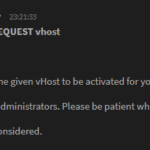User Commands
CANCEL
Syntax: /msg MemoServ CANCEL {nick | channel}
Cancels the last memo you sent to the given nick or channel,
provided it has not been read at the time you use the command.
CHECK
Syntax: /msg MemoServ CHECK nick Checks whether the last memo you sent to nick has been read or not. Note that this only works with nicks, not with channels.
DEL
Syntax: /msg MemoServ DEL [channel] {num | list | LAST | ALL}
Deletes the specified memo or memos. You can supply
multiple memo numbers or ranges of numbers instead of a
single number, as in the second example below.
If LAST is given, the last memo will be deleted.
If ALL is given, deletes all of your memos.
Examples:
DEL 1
Deletes your first memo.
DEL 2-5,7-9
Deletes memos numbered 2 through 5 and 7 through 9.
IGNORE
Syntax: /msg MemoServ IGNORE [channel] ADD entry
IGNORE [channel] DEL entry
IGNORE [channel] LIST
Allows you to ignore users by nick or host from memoing
you or a channel. If someone on the memo ignore list tries
to memo you or a channel, they will not be told that you have
them ignored.
INFO
Syntax: /msg MemoServ INFO [nick | channel] Without a parameter, displays information on the number of memos you have, how many of them are unread, and how many total memos you can receive. With a channel parameter, displays the same information for the given channel. With a nickname parameter, displays the same information for the given nickname. This use limited to Services admins.
LIST
Syntax: /msg MemoServ LIST [channel] [list | NEW] Lists any memos you currently have. With NEW, lists only new (unread) memos. Unread memos are marked with a "*" to the left of the memo number. You can also specify a list of numbers, as in the example below: LIST 2-5,7-9 Lists memos numbered 2 through 5 and 7 through 9.
READ
Syntax: /msg MemoServ READ [channel] {num | list | LAST | NEW | ALL}
Sends you the text of the memos specified. If LAST is
given, sends you the memo you most recently received. If
NEW is given, sends you all of your new memos. If ALL is
given, sends you all of your memos. Otherwise, sends you
memo number num. You can also give a list of numbers,
as in this example:
READ 2-5,7-9
Displays memos numbered 2 through 5 and 7 through 9.
SEND
Syntax: /msg MemoServ SEND {nick | channel} memo-text
Sends the named nick or channel a memo containing
memo-text. When sending to a nickname, the recipient will
receive a notice that he/she has a new memo. The target
nickname/channel must be registered.
SET
Syntax: /msg MemoServ SET option parameters Sets various memo options. option can be one of: NOTIFY Changes when you will be notified about new memos (only for nicknames) LIMIT Sets the maximum number of memos you can receive Type /msg MemoServ HELP SET option for more information on a specific option.
- SET NOTIFY
Syntax: /msg MemoServ SET NOTIFY {ON | LOGON | NEW | MAIL | NOMAIL | OFF}
Changes when you will be notified about new memos:
ON You will be notified of memos when you log on,
when you unset /AWAY, and when they are sent
to you.
LOGON You will only be notified of memos when you log
on or when you unset /AWAY.
NEW You will only be notified of memos when they
are sent to you.
MAIL You will be notified of memos by email aswell as
any other settings you have.
NOMAIL You will not be notified of memos by email.
OFF You will not receive any notification of memos.
ON is essentially LOGON and NEW combined.
- SET LIMIT
Syntax: /msg MemoServ SET LIMIT [channel] limit Sets the maximum number of memos you (or the given channel) are allowed to have. If you set this to 0, no one will be able to send any memos to you. However, you cannot set this any higher than 100.
Services Admin Commands
SENDALL
Syntax: /msg MemoServ SENDALL memo-text Sends all registered users a memo containing memo-text.
SET LIMIT
Syntax: /msg MemoServ SET LIMIT [user | channel] {limit | NONE} [HARD]
Sets the maximum number of memos a user or channel is
allowed to have. Setting the limit to 0 prevents the user
from receiving any memos; setting it to NONE allows the
user to receive and keep as many memos as they want. If
you do not give a nickname or channel, your own limit is
set.
Adding HARD prevents the user from changing the limit. Not
adding HARD has the opposite effect, allowing the user to
change the limit (even if a previous limit was set with
HARD).
This use of the SET LIMIT command is limited to Services
admins. Other users may only enter a limit for themselves
or a channel on which they have such privileges, may not
remove their limit, may not set a limit above <num>, and may
not set a hard limit.
STAFF
Syntax: /msg MemoServ STAFF memo-text Sends all services staff a memo containing memo-text. Note: If you have opers on both the oper list and the admin list they will receive the memo twice. The same applies for oper's on the Root list as well as other lists.