Pi Cam is an all-in-one desktop camera that can be accessed from anywhere in the world. You can use Pi Cam to monitor your 3D printer so you don’t waste precious filament, or set it up and leave it to record timelapse video. You could also just leave it on your desk and use its Raspberry Pi 4 as a server or a desktop computer when the camera function isn’t needed.


Pi Cam hardware
- Arducam lens for Raspberry Pi camera (this 16mm telephoto or this 6mm wide-angle will work)
- Fan to keep everything cool
- 3D-printed parts to keep everything together and looking chic (here are all the STL files if you’d like to print your own. You can also modify the design model in Fusion 360 if you want to make tweaks)

A Raspberry Pi 4 sits screwed safely inside the case, with the HQ Camera mounted and held in place by a separate 3D-printed part. The lens is mounted after everything else has been connected and screwed in.



How to set up Pi Cam
Maker Mukesh Sankhla has put together dreamily comprehensive step-by-step instructions. He walks you through printing and screwing the case together and wiring everything up to your Raspberry Pi. Then onto creating a remote.it account and setting up Remote VNC so you can control Pi Cam from anywhere.
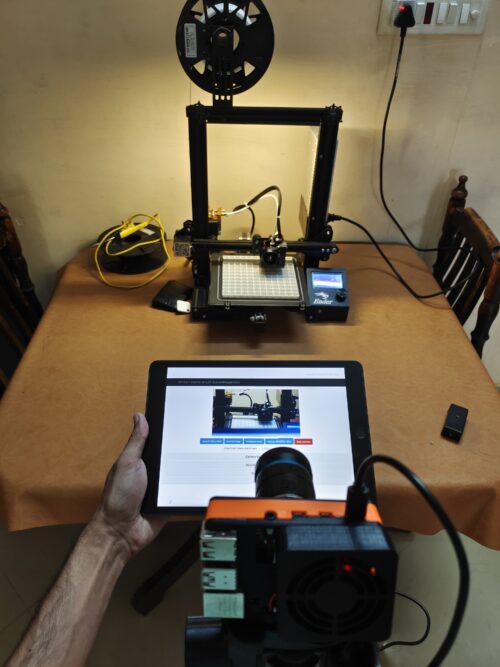
We’d rather not say what Pi Cam would capture if it were left on timelapse mode at our Pi Towers desks. But you’d make our day if you cared to share what shenanigans go on in your working environment. If only to make us feel less chaotic.