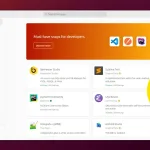There’s an interesting and totally unofficial desktop software app in development by the members of the Ubuntu Flutter community.
Devs describe it as ‘an alternative software store for the Ubuntu Desktop made with Flutter‘, the app-development tech Ubuntu is all-in on. It’s not developed by Canonical (though Canonical employees do contribute to the code) and there’s no suggestion it’ll ever ship by default on the OS itself.
It doesn’t have a name yet, nor any branding, and as it’s still in active development there are only alpha-quality snapshots to play with.
Ubuntu’s fork of GNOME Software is famous for all the wrong reasons…
But I’d argue, even in in a rough-and-ready, alpha-grade state, it’s already better than the software store Ubuntu does use!
Ubuntu’s fork of GNOME Software (dubbed ‘Snap Store’) ships by default on recent versions of the OS. In fact, I avoid using it as much as possible.
Search is slow (and results skewed towards Snaps); deb installs regularly error out; and while it may be coincidental, whenever I experience a system slowdown I ALWAYS find the client is there, running in the background, engorged on RAM, so…
Of course, my opinion is only that, mine. Some people encounter no issues using the client — power to you, if so — but I do know I’m not alone in experiencing a sub-par Snap Store experience compared to the fast, fluid, and Flatpak-friendly one offered by the upstream GNOME Software client on Linux distros like Fedora.
This chagrin is likely why I’m more excited than most to tussle an alpha build of a budding unofficial alternative — but what an alternative it is!
Unofficial ‘Ubuntu Software’ Flutter App
The app is fast, it has an adaptive UI, and it makes it so easy to search for, install, and manage Snap apps (through the snapd Dart library). It can also handle the installation of software distributed as a .deb (through the PackageKit Dart library).
I won’t criticise some of UI decisions (apart from today it’s quite ‘transition heavy’ on the main page) but even in this first-pass, formative state the promise on show is evident.
This is the sort of modern software store experience Ubuntu should be offering its users: modern, fast, and well suited to its preferred packaging format, i.e. Snaps.
To this end you can search for Snap apps by name, using categories, or a combination of both. You can install, refresh, and switch channels for Snap store, and view and manage app permission directly where you manage software — a nice touch.
— Side note: I am not the world’s biggest fan of Snap apps, but they exist, are part of Ubuntu, and since I write an Ubuntu-based blog I have to keep a toe in the water with regards to them.
The unofficial Ubuntu Store does let you search the Ubuntu repos for .deb packages, you just need to switch the search filter to ‘deb’ (which in an earlier version of this article, I didn’t notice). You can also update, view, and remove .deb software that is already installed which is better than nothing.
If it can handle repo software with the same finesse as Snap software, it’d be the perfect replacement for Ubuntu Software in my humble opinion. Add in the ability to open .deb installers “with” the app, and perfection!
Download the Latest Alpha
In summary, this unofficial Ubuntu App Store is a promising alternative to Ubuntu’s official software client. It delivers a night and day difference, with a nimble, uncluttered UI, logical navigation, and deft integration with multiple software formats.
If you fancy taking it for a test run, you can grab the latest alpha from the project’s GitHub release page. Download the zip, extract, and run the binary inside. I tested it on Ubuntu 22.04 and it “just worked’.
Please keep in mind that you are toying with alpha-quality software that it is neither developed nor approved by Canonical. Expect bugs, broken features, and the occasional inter-dimensional space-time anomaly.
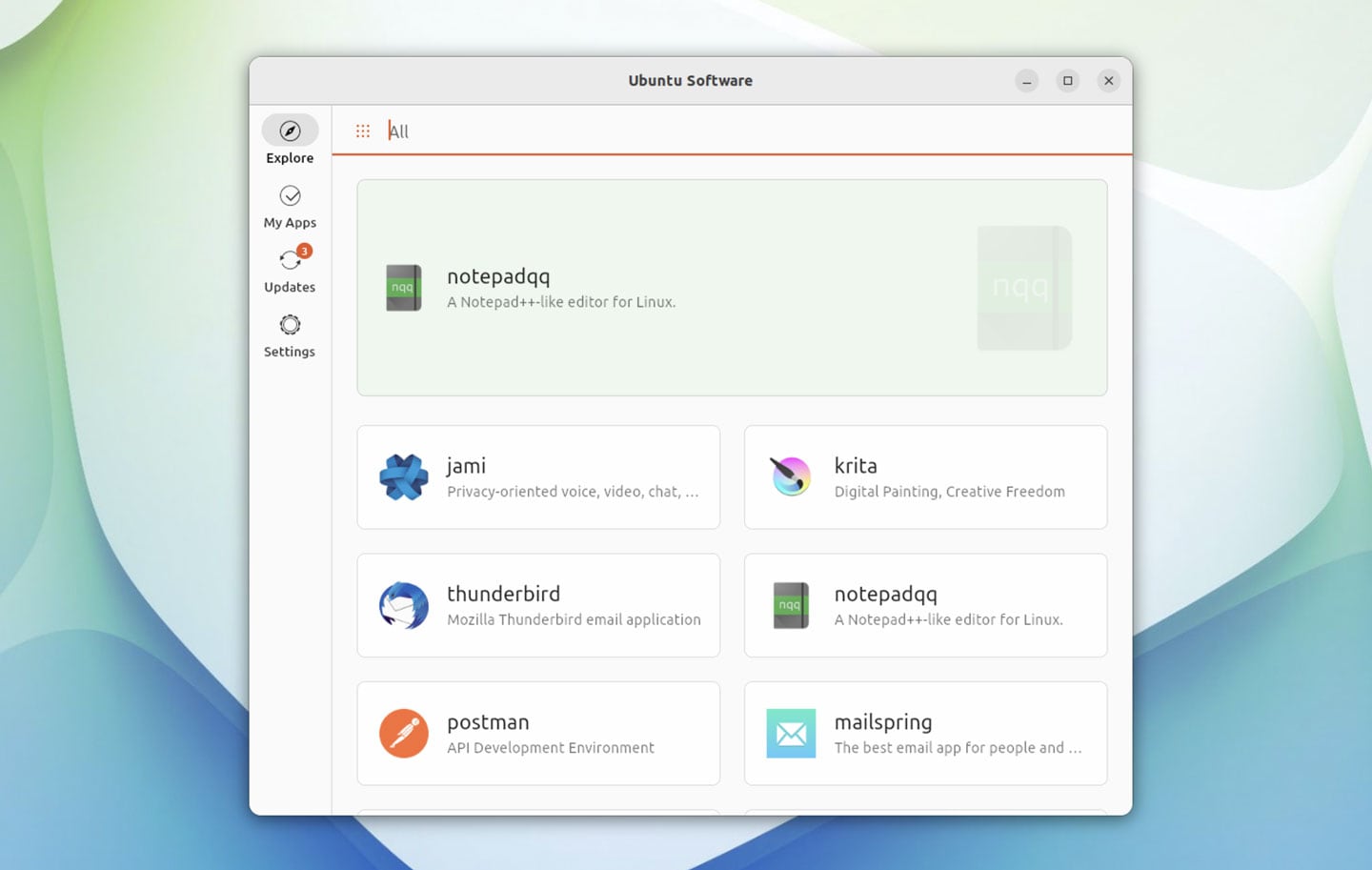

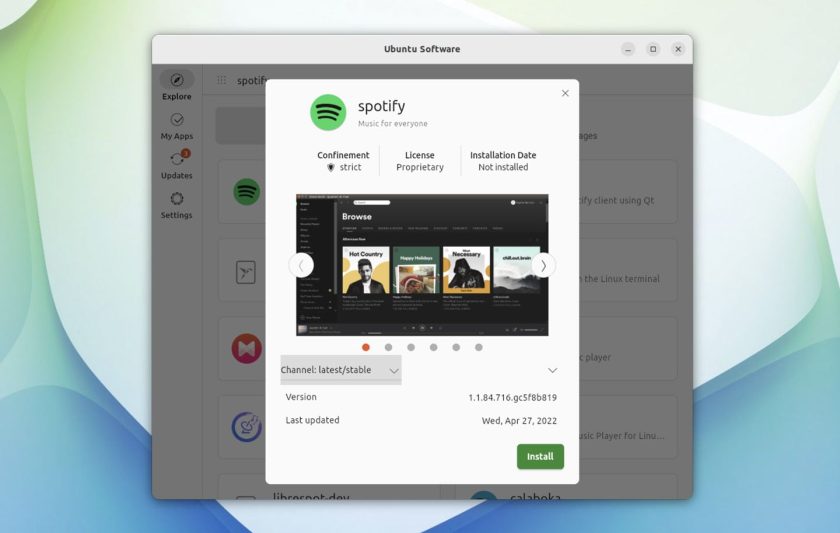





![Ubuntu’s New Desktop Security Center App [First Look] Ubuntu’s New Desktop Security Center App [First Look]_65ce75785df72.jpeg](https://cyirc.org/wp-content/uploads/2024/02/ubuntus-new-desktop-security-center-app-first-look_65ce75784d22f-150x150.webp)