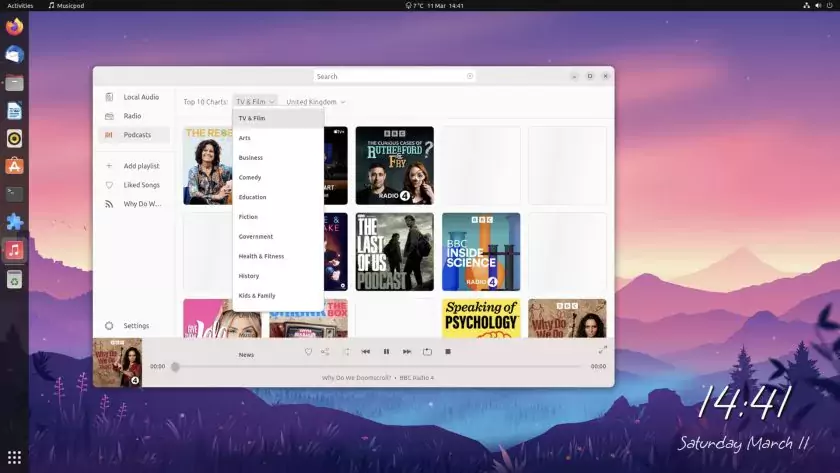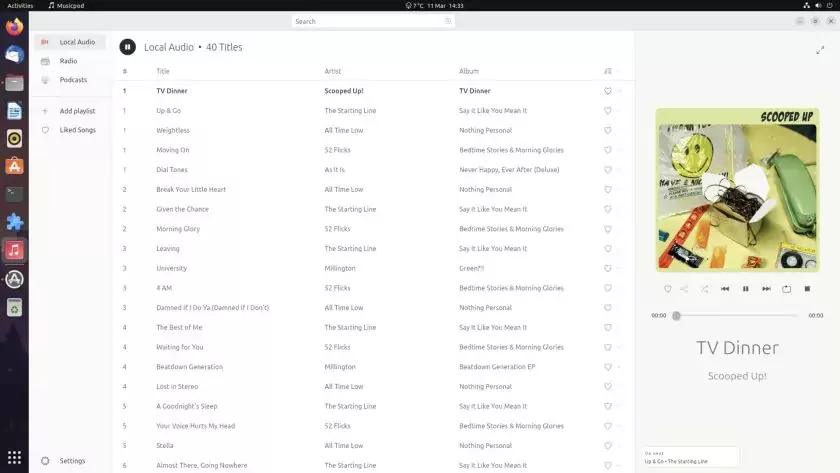A new all-in-one music, radio and podcast player is in development for Ubuntu, called MusicPod.
Though MusicPod is not an “official” Ubuntu app it exists under the umbrella of the Ubuntu Flutter Community, who also maintain that cool Flutter-based software app I previewed last summer (which Ubuntu may use in a future release).
As you may have guessed, MusicPod is built with Flutter, Ubuntu’s preferred app framework. Flutter’s “Yaru” design elements mean the app effects a look similar to the GTK theme of the same name but without being an actual GTK app.
So what can it do?
MusicPod Flutter App
MusicPod can play local audio files from any directory you set. Your library is presented as a scrollable list. The list can sorted by artist, album, track name, or track number. There’s a built-in search bar to find specific tracks faster (and if you search for an album you can access an album view).
You get standard playback controls during playback (and there’s MPRIS control for control when you’re not actively looking at the app); there are also controls for shuffle, repeat, and ‘like’ options; share (only works in podcasts); and the app includes ability to create and manage playlists.
Additionally, MusicPod lets you search, browse, download, and play podcasts from an online source.
I did look through the source code to see if I could find which specific podcast backend MusicPod probes for its directory content but came up short. It shows the latest “top 10” podcast charts with filters to sort by genre, country, and more.
The final string in its bow, MusicPod lets you search for and stream internet radio stations. At present this is limited to German web radio stations but, one assumes, will expand to cover the same slew of stations served up by similar apps like Shortwave once the app edges closer to a formal release.
First impressions count, and MusicPod makes a great one. While further design refinements are needed (like finding less lonely place for the Settings button, and hiding the sidebar on narrowest widths) the bones of a good app are there already.
The playback strip at the bottom of the window is especially nice (other music apps put the playback controls at the top). I also like the sidebar MusicPod shows on the right-hand side when the window is maximised (but wish it was able to show at smaller viewports too).
If you’re using your laptop or PC as a music hub while you’re doing something else there’s a ‘full screen’ mode that take the sidebar I mention above and stretches it to fill the screen – ideal for “party mode” shenanigans.
Not ready for the big time (yet)
The catch here is that MusicPod is under active development. And despite being available in the ‘stable’ channel on the Canonical Snap Store, it isn’t yet ready to be your daily-driver music player, podcast app, or radio client.
Right now, MusicPod doesn’t “remember” settings (e.g., music directory, liked tracks, playlists, window size) between sessions; it doesn’t (for me) render album art for .mp3 files only .m4a but, conversely, will only play .mp3 files, nothing else. Radio and podcast streams don’t work, and thumbnail catching is patchy.
I also found that music wouldn’t play if I double-clicked on a track inside of the library. To actually begin playback I either had to drag the progress pip along the slider a little, or hit the “play” button in the header of the library view. Once playing it works fine, and transitions to next tracks in sequence (or shuffle) fine.
But those are bugs that will be fixed, and some are easy to live with/workaround in the interim.
I do find the performance of Flutter apps (on my Ubuntu installs, at least) less-than-ideal. Not awful, but there’s a perceptual sluggish-ness when interacting with the UI that isn’t there in traditional native toolkits, like GTK. That may be related to this bug, a fix for which is forthcoming — just an FYI YMMV LOL OOTB.
In summary, MusicPod is a flashy-looking Flutter app designed exclusively for the Ubuntu desktop. While it’s not in-tune with daily usage needs yet but it puts on a promising audition as a headline act in the future.
How to Install MusicPod
MusicPod source code is up on GitHub but the easiest way to try it out is to grab the latest release from the Snap Store. This theoretically supports any Ubuntu version (and any Linux distro) that supports Snaps.
Do keep in mind that the app is relatively new and, as mentioned above, has quirks, bugs, and missing functionality. But as Snaps are (relatively) sandboxed from other parts of your system you can try it without too many issues. Plus, you’ll get new versions of the app automatically in the background.
Let me know what you think about it down in the comments!