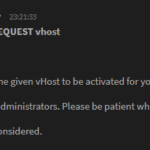User Commands
GROUP
Syntax: /msg HostServ GROUP This command allows users to set the vhost of their CURRENT nick to be the vhost for all nicks in the same group.
OFF
Syntax: /msg HostServ OFF Deactivates the vhost currently assigned to the nick in use. When you use this command any user who performs a /whois on you will see your real IP address.
ON
Syntax: /msg HostServ ON Activates the vhost currently assigned to the nick in use. When you use this command any user who performs a /whois on you will see the vhost instead of your real IP address.
WAITING
Syntax: /msg HostServ WAITING This command retrieves the vhost requests.
Extras
OFFERLIST
Syntax: /msg HostServ OFFERLIST [vHost mask | entry-num | list]
OFFERLIST TAKE {vHost | entry-num}
List or take an offered vHost. The offers may contain substitution
arguments which start with a '$':
$account - Your account name (main display nick
$nick - Your current nick
$regdate - Date your nick was registered in YYYY-MM-DD
$regepoch - Time your nick was registered in epoch time
$netname - This IRC Network's Name
An [Invalid] after Your vHost means that substitution specific to
you causes the Offer vHost to become invalid to the network. With
no parameters a complete list is shown. You can filter that with
a wildcard user@host or host mask, an entry-number, or a list
(1-5 or 1-3,5 format).
The TAKE command requires either the exact Offer vHost a shown or
the entry-number.
Services Admin Commands
ACTIVATE
Syntax: /msg HostServ ACTIVATE nick Activate the requested vHost for the given nick. A memo informing the user will also be sent.
DEL
Syntax: /msg HostServ DEL <nick> Deletes the vhost assigned to the given nick from the database.
DELALL
Syntax: /msg HostServ DELALL <nick> Deletes the vhost for all nicks in the same group as that of the given nick.
LIST
Syntax: /msg HostServ LIST [ < key > | <#X-Y> ] This command lists registered vhosts to the operator if a Key is specified, only entries whose nick or vhost match the pattern given in <key> are displayed e.g. Rob* for all entries beginning with "Rob" If a #X-Y style is used, only entries between the range of X and Y will be displayed, e.g. #1-3 will display the first 3 nick/vhost entries. The list uses the value of NSListMax as a hard limit for the number of items to display to a operator at any 1 time.
REJECT
Syntax: /msg HostServ REJECT nick [reason] Reject the requested vHost for the given nick. A memo informing the user will also be sent, which includes the reason for the rejection if supplied.
REQUEST
Syntax: /msg HostServ REQUEST vhost Request the given vHost to be activated for your nick by the network administrators. Please be patient while your request is being considered.
SET
Syntax: /msg HostServ SET <nick> <hostmask> Sets the vhost for the given nick to that of the given hostmask. If your IRCD supports vIdents, then using SET <nick> <ident>@<hostmask> set idents for users as well as vhosts.
SETALL
Syntax: /msg HostServ SETALL <nick> <hostmask>. Sets the vhost for all nicks in the same group as that of the given nick. If your IRCD supports vIdents, then using SETALL <nick> <ident>@<hostmask> will set idents for users as well as vhosts. * NOTE, this will not update the vhost for any nick's added to the group after this command was used.
Extras
OFFER
Syntax: /msg HostServ OFFER ADD +expiry vHost reason
OFFER DEL {vHost | entry-num | list}
OFFER LIST [vHost mask | entry-num | list
OFFER VIEW [vHost mask | entry-num | list
OFFER CLEAR
Offer specialized vHosts to your users. These offers can have a
set expiry (limited time only offers) or be permanent. Arguments
can be used to create unique to the user vHosts upon taking.
The ADD command requires all 3 parameters. Expiry is specified
as an integer followed by one of d (days), h (hours), or m (minutes).
Combinations (such as 1h30m) are not permitted. If a unit specifier
is not included, the default is days (so +30 by itself means 30 days).
To add an Offer which does not expire, use +0. vHost can be vIdent@vHost
or just vHost and both can contain arguments for substitution. Note that
the vIdent can only contain one argument and be 10 characters long.
Available arguments are:
$account - Display nick of the user's account
$nick - Nick alias
$regdate - Date was registered in YYYY-MM-DD
$regepoch - Time was registered in epoch time
$netname - Network Name
The reason is visible to users.
The DEL command requires a parameter, one of a vHost to match, an
entry number, or a list of entry numbers (1-5 or 1-3,5 format).
The LIST and VIEW commands can be used with no parameters or with one
of the above parameters, for DEL. The CLEAR command clears all of the
host offers from the list.
*Extras are modules that were added to our Anope Services, to help our network.