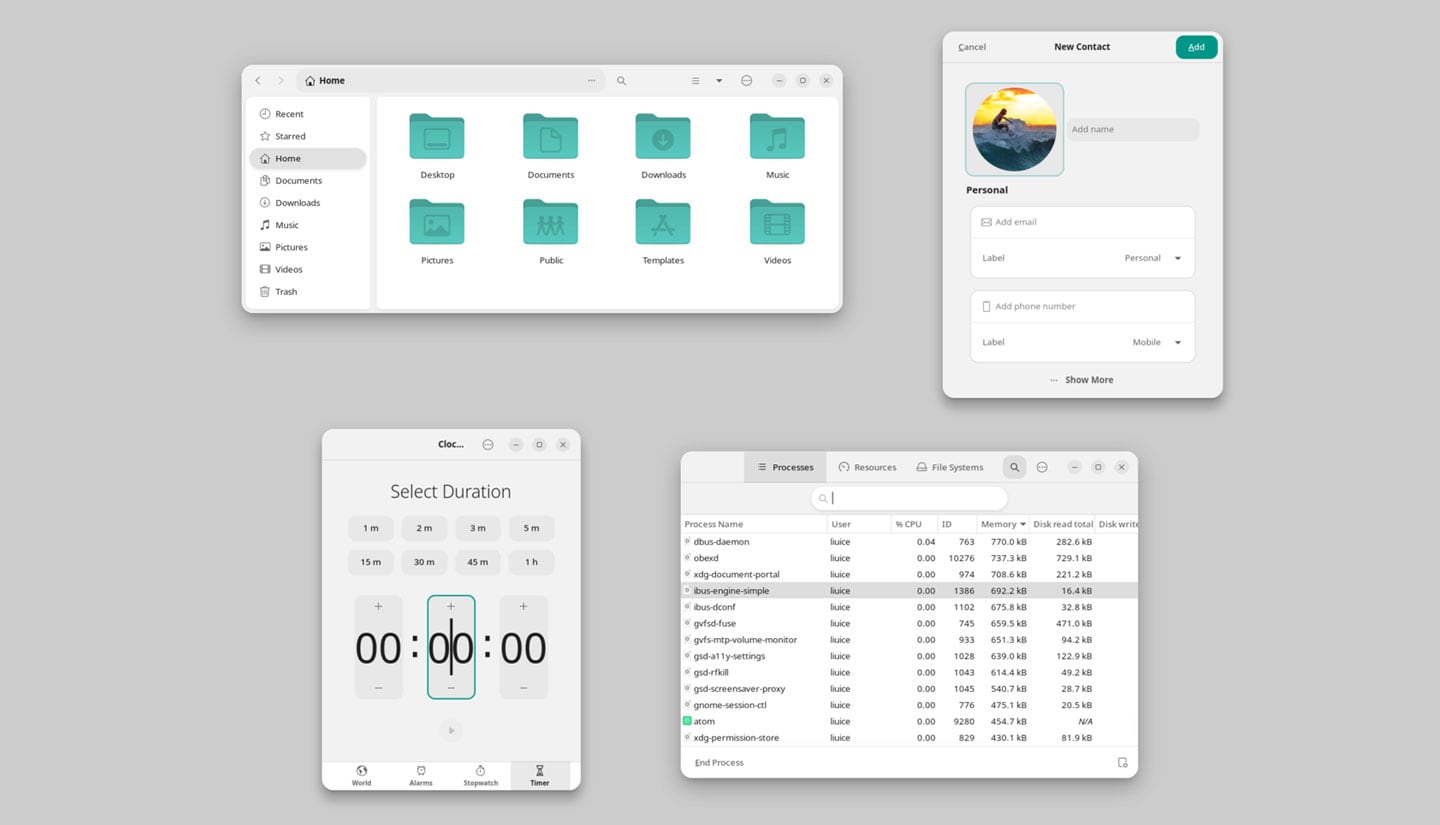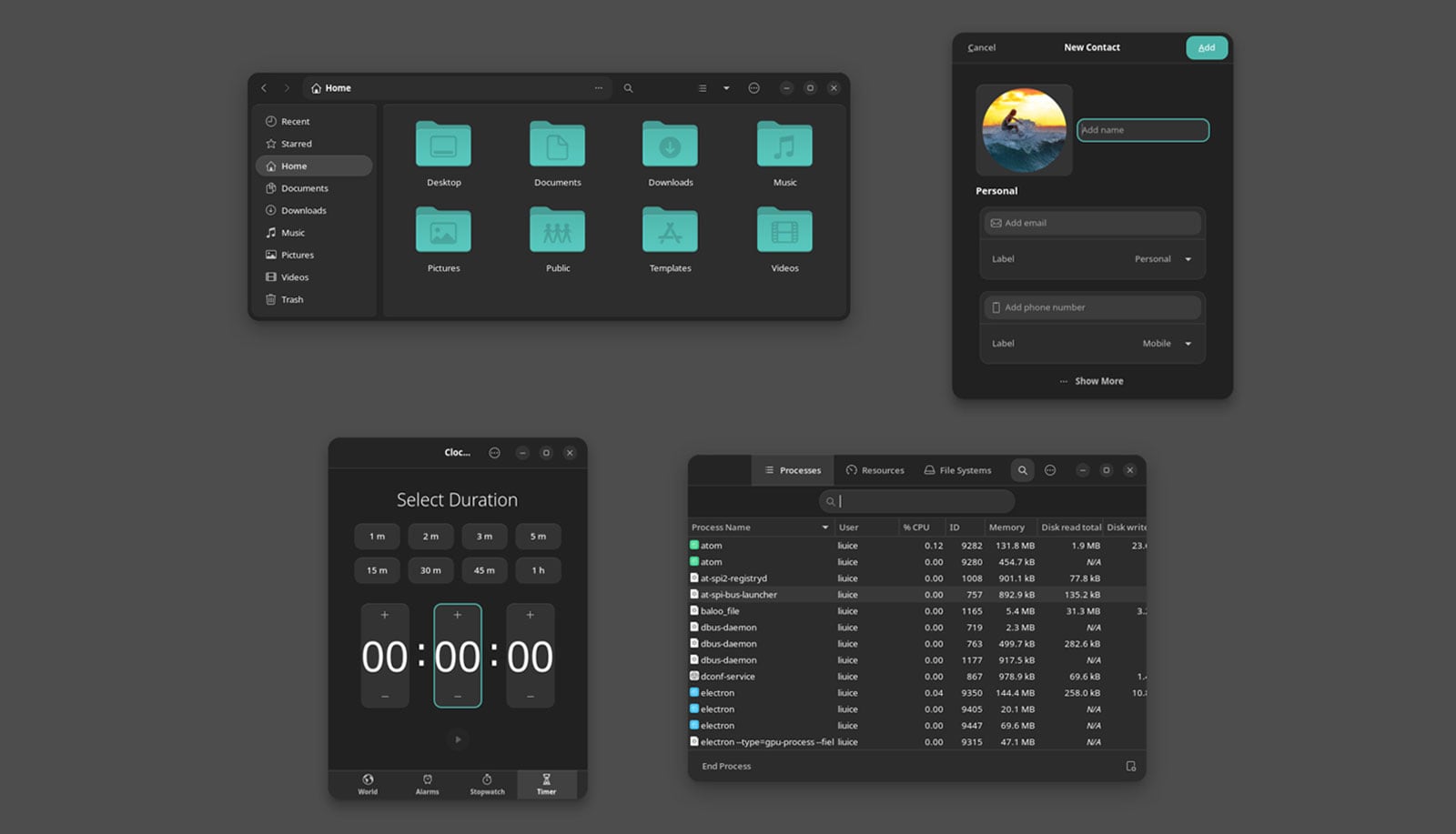
One of Linux desktop’s most prolific — not to mention best, imo — theme makers has released a brand new GTK theme for us all to go gaga over.
Designer Vince Liuice’s latest creation is called Nephrite, and it was made available to download from Pling and from GitHub this weekend.
Nephrite maintains the high quality this theme maker is famed for, and the theme looks pixel perfect on my high resolution display, i.e. no blurry corners or pixelated edges some themes inadvertently offer.
Always one for options, Vince has made the Nephrite theme available in light, dark, and mixed versions. All come paired with a calming teal accent colour by default, making it the ideal compliment to Vince’s Colloid icon theme.
Despite the macOS-y presentation in the following screenshots they offer a good feel for the Nephrite GTK theme and its accompanying GNOME Shell theme:

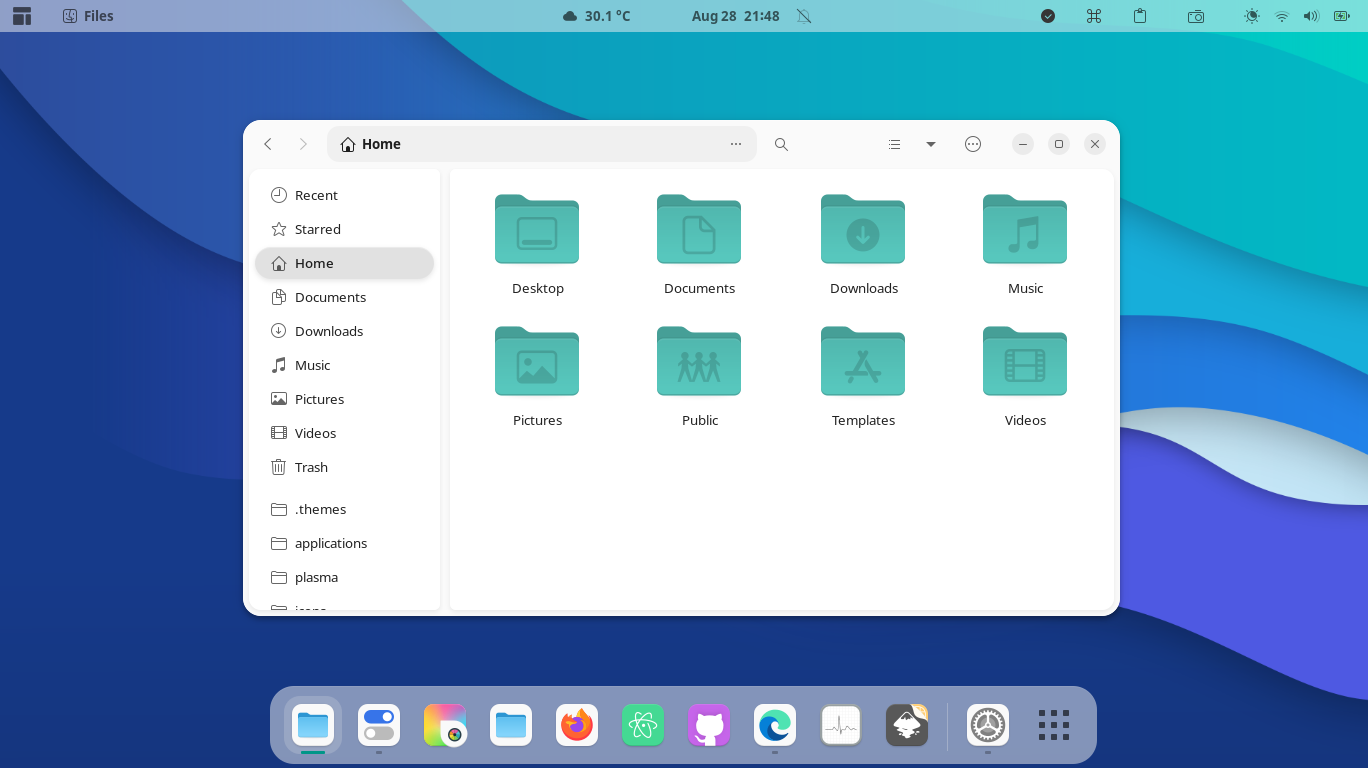
Not turned on by teal? There are plenty more options, and can specify which accent colour you want install, with purple, pink, red, orange, yellow, green, and grey available. There are also dedicated hues to match the popular Dracula and Nord colour schemes, should you prefer those.
As with many of Vince’s other themes there’s a bundled installer script. This makes it easy to install Nephrite GTK theme on Ubuntu (and possible other distros, though I haven’t tried it). Tip: if you want to install all of colour variants so you can try them out in turn just run the ./install.sh with the -t all flag.
To change theme in Ubuntu you can use the GNOME Tweaks app. To change GNOME Shell theme (for this does also include a companion Shell theme) you need to first install the ‘User Themes’ GNOME Shell extension, then use the GNOME Tweaks tool to change Shell theme.
Do be aware that the bundled installer script automatically links the Nephrite theme to libadwaita, overwriting the look of libadwaita apps by default. If you do not want this to happen you should install the theme manually.
If you do use the install script but later wish to ‘undo’ the theme affecting libadwaita apps you should manually delete the ‘Nephrite-Light’ folder in ~/.themes/ (though this, naturally, deletes the theme too).
Let me know what you like about Nephrite down in the comments — plus do let me know if you think this theme should take a spot on my list of the best GTK themes for Ubuntu!