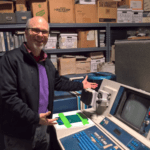Looking for inspiration this #MagPiMonday? You have found your treasure. Consider these 10 quests you can undertake to truly begin to master the Raspberry Pi. All are within your reach, noble traveller…
Learn the Desktop
If you’re completely new to Raspberry Pi, it’s important to spend time learning the desktop environment. Raspberry Pi OS comes with some great software. Not only the usual office-type apps but programming environments, media players, and much more. You can add all of these from the Recommended Software app.

Blink an LED
It’s hard to explain just how satisfying this first project is. Making an LED blink on and off is commonly everyone’s first Raspberry Pi GPIO project and a gateway to greater things. You’ll need a few electronic components (see the CamJam EduKit #1), then follow this guide.

Write a game in Scratch
If you’re new to programming, Scratch is the perfect introduction. It gives you a gentle introduction to the key concepts by using drag-and-drop ‘blocks’ to assemble code. It’s a great learning tool, but most of all fun. It’s already installed, so why not have a go at making a game!

Build a robot
For the more ambitious, let your Raspberry Pi hit the road by mounting it on a robotic chassis. Learn about motors, servos, and sensors. Robotics is a hobby that never stops growing. One day you could enter Pi Wars, the fun competition for Raspberry Pi robots. First, start here.
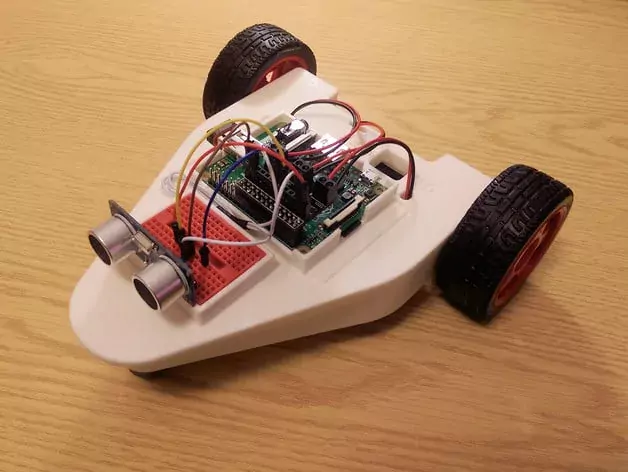
Retro gaming
As tiny as Raspberry Pi is, it is still an order of magnitude more powerful than its predecessors of the 1980s and ’90s. A thriving community has built up around emulating the classic consoles and home computers of that era. Check out the Recalbox project.

Media centre
Why stop at music? Make your Raspberry Pi the centre of your media universe. LibreELEC is a whole operating system based on Kodi. With it, your Raspberry Pi can be used to listen to music, view photos, and watch HD films. For streaming to various devices, check out Plex.

Home automation
Another popular use of our little computer is in home automation. The popular platform Home Assistant is compatible with hundreds of smart home devices, including Philips Hue, Nest, Ring, and more. Create automations with scripting or build your own smart devices.

Audio player
If you want your Raspberry Pi to produce the best sounds around, get a DAC (digital to analogue converter) HAT to produce beautiful music. Pair it with software like Volumio to get a web-controllable playback interface. Here are lots of other options.

Wildlife camera
Why not take a closer view of our feathered friends and other wildlife by setting up a Raspberry Pi wildlife camera? There are several ruggedised enclosures available that are suitable for life in the great outdoors. Add a camera and motion sensor and you’re good to go.

Magic mirror
Another favourite of Raspberry Pi’s community, the magic mirror takes a clear frame and adds a film of semi-transparent mirrored material. Place a screen behind it showing white-on-black images and the information looks to be hovering in thin air! Show calendar events, weather, news headlines, and more.

The MagPi #137 out NOW!
You can grab the brand-new issue right now from Tesco, Sainsbury’s, Asda, WHSmith, and other newsagents, including the Raspberry Pi Store in Cambridge. It’s also available at our online store which ships around the world. You can also get it via our app on Android or iOS.

You can also subscribe to the print version of The MagPi. Not only do we deliver it globally, but people who sign up to the six- or twelve-month print subscription get a FREE Raspberry Pi Pico W!