Meet Alpakka: a customisable, open source gaming pad with additional features to improve performance and user experience. Input Labs designed it and they are a new organisation creating open source 3D-printed gamepads with a focus on accessibility. We quite like their mission statement: “Democratizing videogame controllers”.
It may be simple enough to put together yourself at home, but the finish is super-professional and it feels just like a “real” video game controller.
Focus on accessibility
Input Labs have carefully designed Alpakka with particular groups of users in mind. They hope to improve the gaming experience for people who find it difficult to use keyboard commands to move around in games, or to use a thumbstick for aiming. But Alpakka’s bespoke design isn’t just for people who find themselves in need of a modified controller for accessibility reasons. It will also improve your gaming experience if you want to play FPS or mouse-cursor games from the comfort of your sofa, or if you are after a more natural way to aim at things inside games that’s closer to how you move when using VR.
How is it made?
Raspberry Pi Pico provides all the brains that Alpakka needs to work. The custom firmware is open source. As are the STL and M3F files for the 3D-printed elements. You can also have a poke around the PCB schematics if you like.
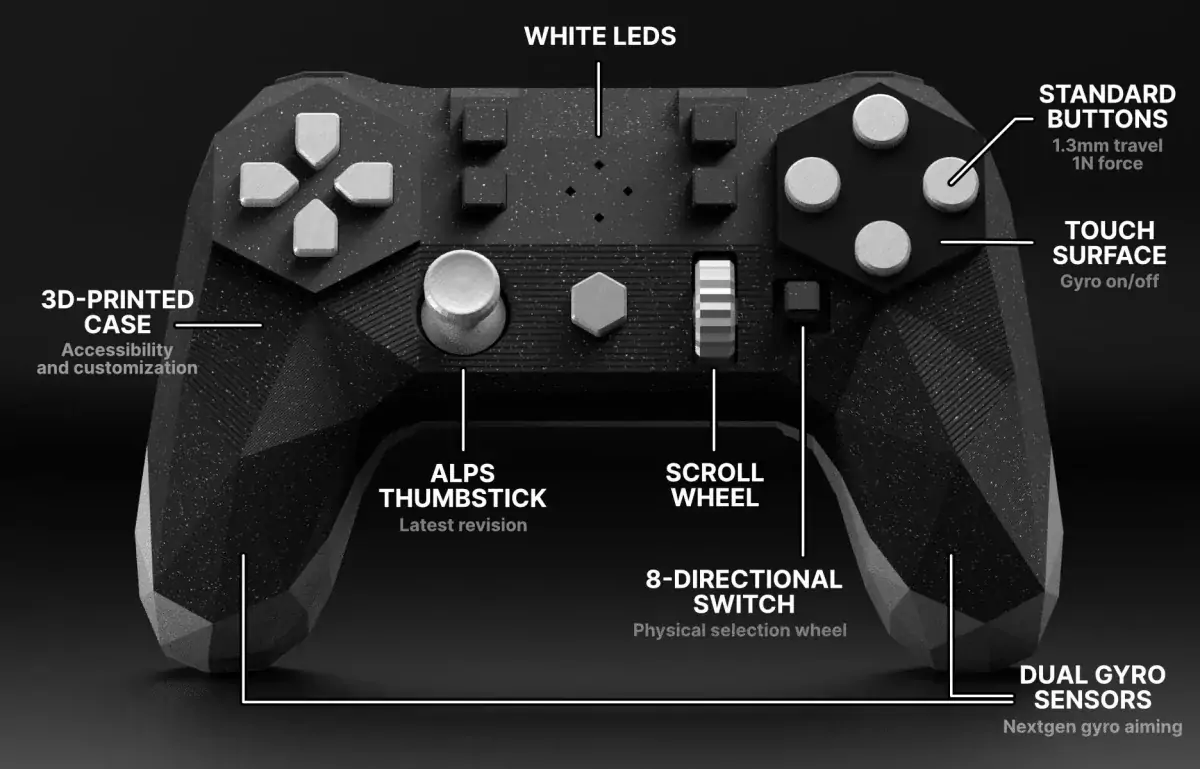
Finer electronic specs detail the two gyros, rotary encoder, buttons, directional switches, and thumbstick that make up the rest of the controller.
How do I hack it?
There is an entire Developer Kit explaining how to set up and use the Alpakka firmware, as well as how to set up a developer environment so you can connect to the controller, get logs, send commands, and use a physical reset button. Input Labs’ Developer Kit isn’t essential if you want to hack Alpakka to better meet your needs, but it will help a lot.







