Hesam Moshiri (aka MyVanitar) used Raspberry Pi Pico, a digital SHTC3 sensor, and a TFT display to build a temperature and humidity monitor to help you keep an eye on your environment. His version is equipped with relays so the device can control heating and cooling in response to the sensor readings, keeping conditions within preset limits.
It’s super tiny and portable so you can move it around and use it wherever you need it. Maybe in a greenhouse to improve the chances your tomatoes won’t wilt again this year, or perhaps up in the loft to check you’re not losing too much heat from your home.
Hesam’s creation can read freezing temperatures from −40°C all the way up to a worryingly toasty +125°C. Admittedly, I generally lend little attention to how we scientifically measure humidity. I rely on a range that spans from “hair looks a little frizzy” through to “air feels like it’s stuck to my face”. Happily, the project post describes how the sensor provides proper measurements from 0–100% relative humidity, with a tolerance of ±2%RH.

The colourful TFT display in the photo above shows temperature on the left and humidity on the right. When Hesam took this shot, room temperature was a little above normal, but not worryingly so, resulting in a yellow display. Humidity, however, was much lower than normal, giving a red warning display. The green and red arrows underneath each of the half-dials indicate the maximum and minimum recorded readings along with the time those conditions were detected.
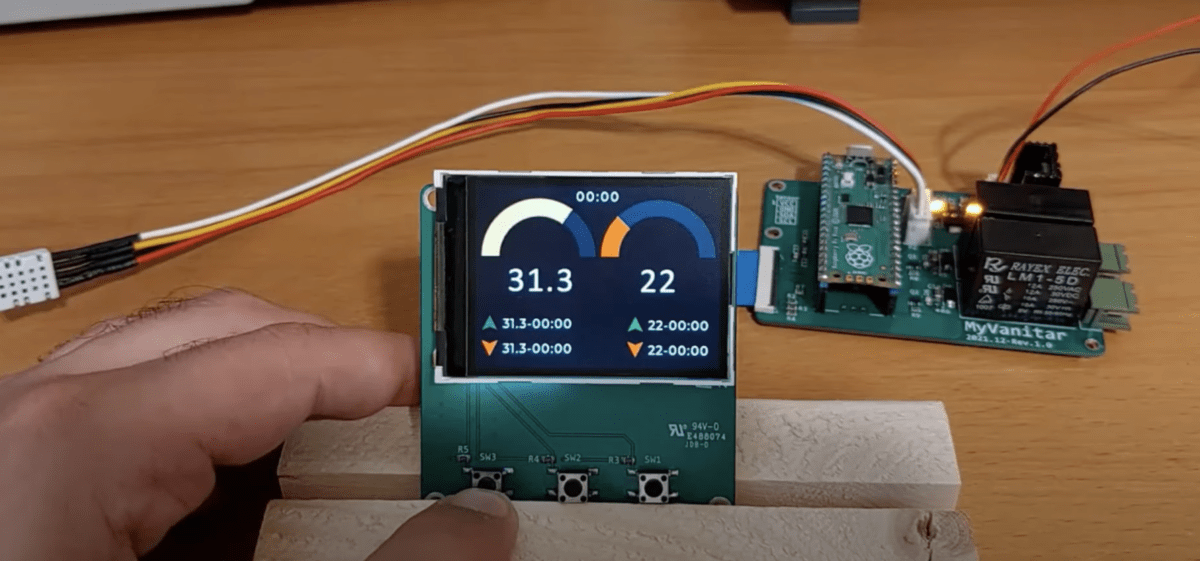
The user can set the upper and lower bounds of the temperature range for the relays to maintain via heating and cooling units. Hesam coded everything using the Pico C/C++ SDK library. He created the schematics and the custom PCB in Altium Designer 22.

Lots more detail about the circuits, the PCB layout, and how everything works together are provided in this project post.







