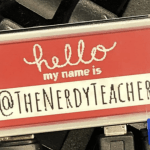We were captivated by a fantastic project called PiSight by Max Braun, which used the now-20-year-old (!!) Apple iSight webcam. Max had disassembled his iSight in order to use its casing as a retro chic enclosure, putting a Raspberry Pi Zero inside along with one of our camera modules. He then programmed it to turn it into a plug-and-play webcam. Unfortunately, the software he wrote was no longer working due to progressions with our operating systems — but we were super keen for people to be able to use a Raspberry Pi camera as a webcam, and if we’re being scrupulously honest, we really wanted to recreate PiSight for ourselves. Happily, Dan and Kieran from Ideas on Board came to our rescue and got the software tweaked and working again.

We slightly amended Max’s original design for the 3D-printed parts so they fit our newest Raspberry Pi Camera Module 3. You need to print just two small support pieces so that the Raspberry Pi Zero 2 W and the camera module will sit nicely inside an Apple iSight shell. You can find the parts on Printables, and download them for free. We found an Apple iSight on good old eBay and we’ve made a disassembly video to show you how to remove the internals.


Plug-and-play Raspberry Pi USB webcam
With the software now updated and working, we decided to go the whole hog and create a big fancy Raspberry Pi webcam tutorial. It walks you through the process of building your own plug-and-play Raspberry Pi USB webcam using any of our cameras. You don’t need to hunt down a retro Apple iSight webcam to use as your shell: our tutorial shows you how to 3D print or laser cut your own sleek mount designs to hold the hardware in place atop your computer.

The tutorial includes a shopping list showing you everything you’ll need, and it hand-holds you through installing the software, building your own mount, and assembling all your hardware. A typical laptop webcam is often low-quality and low-resolution — now you can enjoy a Raspberry Pi-powered upgrade.