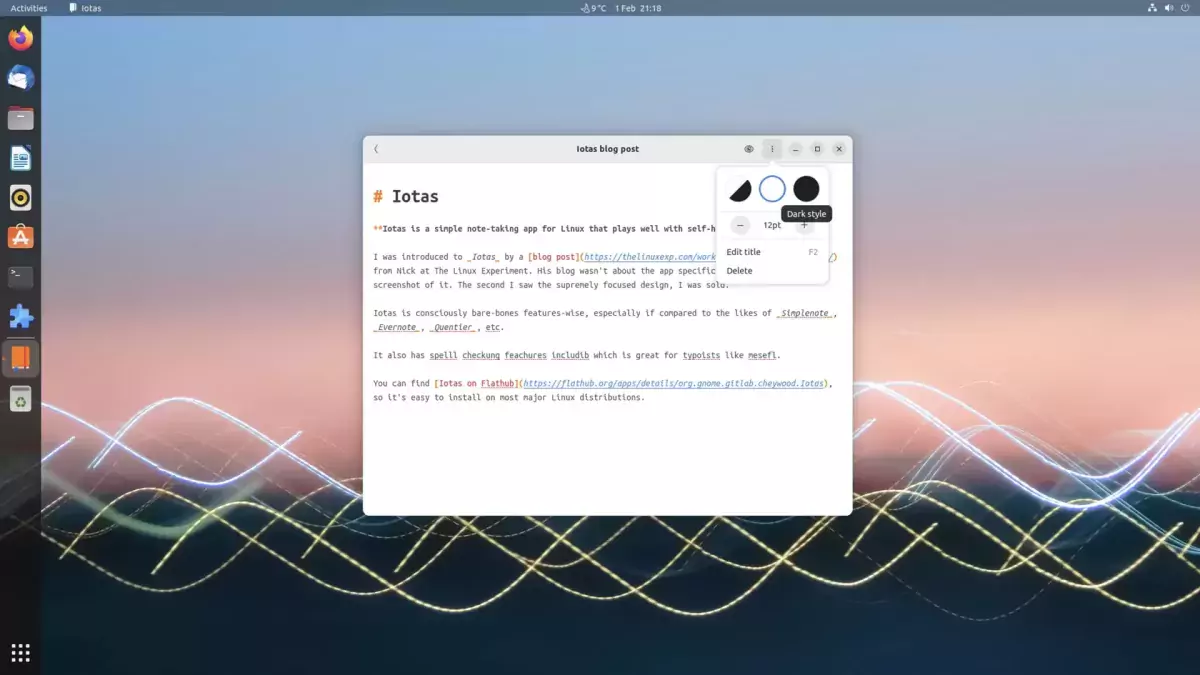
Iotas is a simple note-taking app for Linux that plays well with self-hosted Nextcloud Notes.
I was introduced to Iotas by a blog post from Nick at The Linux Experiment. His blog wasn’t about the app specifically, but he included a screenshot of it. The moment I saw the supremely focused, minimal design, I was sold.
Iotas is consciously bare-bones features-wise, especially if compared to likes of Simplenote, Evernote, Quentier, etc
But its stripped-back simplicity is arguably its strength:
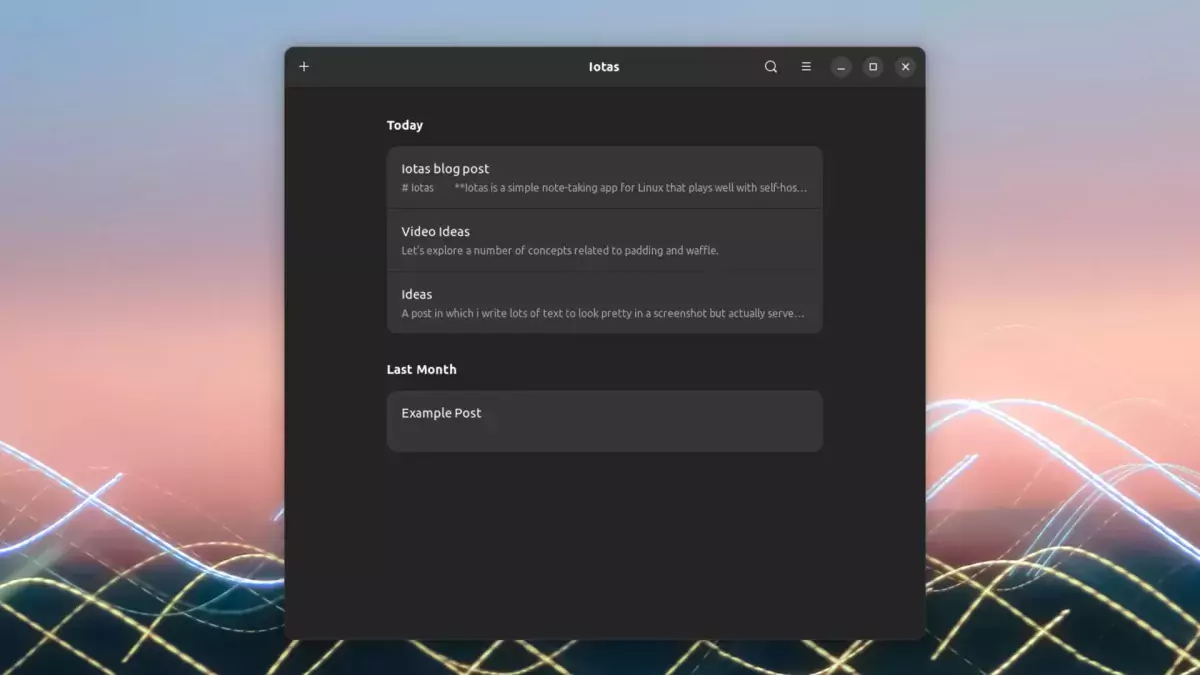
You open Iotas and bam, you’re ready to create a new note, or edit and preview existing notes.
There are no extraneous hurdles to navigate. You don’t need to sign up, or sign in, or set a save directory, choose a file name, or anything else – you just click the + icon and get writing.
The (no-frills) GUI is built in GTK4/libadwaita and thus looks great on GNOME-based Linux distributions like Ubuntu (which is where I tested it). The app window is freely resizable in all modes with effort made to ensure it fits well on narrow portrait (i.e mobile) screens.
For making notes, you get a distraction-free canvas to play in. Save for Markdown syntax highlighting (which can be disabled if not useful, improving performance) that’s it; there are no formatting buttons, or paragraph placement and alignment settings, just space for text.
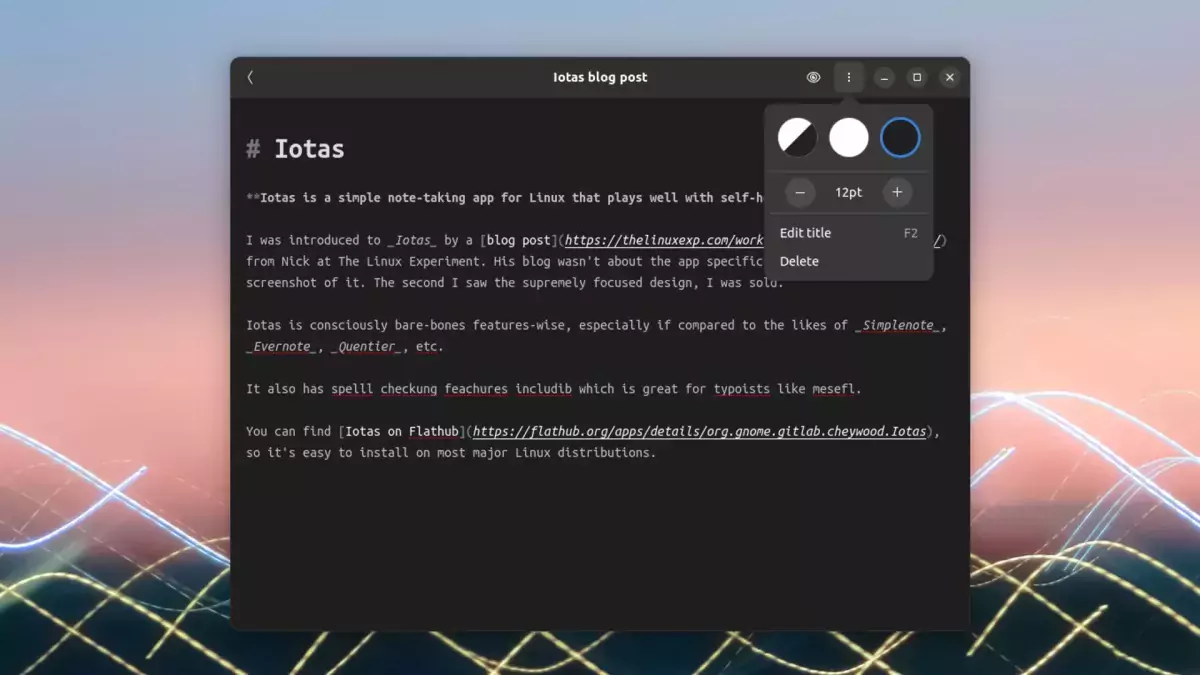
You can give each note a custom title using the “edit title” menu entry (or, for a faster way to get at it, click the title in the header bar to reveal an editable text field). Click the “eye” icon to see a rendered preview of the note.
The app follows the system dark mode preference by default or you can set light or dark based manually. You can adjust font size but you can’t change the font family.
The main “preferences” toggles for spell check, Markdown render, and syntax highlighting, plus 3 Markdown syntax styles to choose from.

Adding to that, Iotas saves notes automatically as you type. This is a big bonus as it means you don’t have to remind yourself to manually save – you can get on with writing.
If you have a Nextcloud setup you can sync your notes to/from the cloud. As I don’t have a Nextcloud instance to test this with I can’t comment on how well performs (though I will mention this sync works via the REST API for improved responsiveness).
Iotas features at-a-glance:
- Adust font size
- Offline note editing (syncs when reconnected)
- Basic text search
- Sync with Nextcloud Notes
- Spell checking
- Markdown syntax highlighting (can be disabled)
- 3 syntax highlighting styles
- Markdown render preview (can be disabled)
- Dark mode support
If there’s a negative it’s the lack of tags/categories/grouping. If I made a lot of notes I wanted to group by topic, the dearth of organizational capabilities would be a problem. That said, Iotas lets you ‘favorite’ notes, segments notes by edit period, and supports basic text searches.
In all, a promising new native note-taking app for Linux desktops. It doesn’t try to do too much, too soon, and is all the better for it. Core features are present, and the addition of optional cloud syncing with a self-hosted service is a novel bonus.
→ Get Iotas on Flathub.






