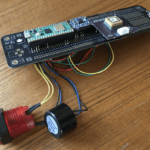We first came across this project when a colleague posted a link on Slack with jubilant cries pointing out how satisfyingly neat the wiring is. That’s the kind of thing that flows our juices around here. Pi Towers is wild.

Anyway, maker Shane Mason wanted to create a retro-looking computer using modern microcontrollers to better understand how his work as a software engineer translates in the real world of computing. Shane has no experience in hardware and hadn’t even successfully soldered anything before embarking on this impressive project.
Variety is the spice of making
Both the hardware architecture and operating system are completely custom. The build is primarily based on our RP2040, but features a variety of microcontrollers from Adafruit and Sparkfun, as well as a Raspberry Pi Pico.

Adafruit Feather RP2040’s built-in USB host helps the system convert the attached keyboard’s keystrokes to ASCII characters. The Feather is also the board responsible for the 20×4 LCD display, which acts as the visual command-line editor.
An Adafruit Metro M4 Express processes incoming shell commands and throws them onto a 3.5″ touchscreen display. The reference implementation for this uses Raspberry Pi Pico.

The Sparkfun RP2040 Pro Micro provides environmental monitoring by listening out for an Adafruit AHT20 (Temperature and Humidity Sensor Breakout board), then displays this information on an 0.96-inch OLED. The Sparkfun board also looks after the blinking lights which give user feedback.
Despite the computer’s 1-bit data bus and ~2 Hz refresh rate for the display, it served its purpose as a learning experiment and bridged Shane’s knowledge gap between software and hardware.
Check out the original project post, or the YouTube video above, for more details.
Raspberry Pi roots
Shane’s creation is exactly why Raspberry Pi was created in the first place – to get people back into building their own computers at home. He named his homemade computer Ficus to differentiate each element of the build. As explained in his original project post: “The overall design philosophy for the Ficus architecture is based around the metaphor of its name-sake tree – with its complex, interconnected roots and branches.” The individual elements of the computer include the canopy, fig, keys, leaf, roots, and trunk.

An old-school, at-home tinkerer project, designed around a plant-based extended metaphor. We love it.