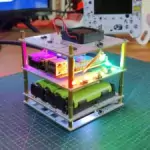Disclaimer: the Roboat is tiny, so only mice will be able to physically set sail. You could enjoy it vicariously by watching the sailing mouse, but Roboat can most definitely not hold your weight.

This is exactly the type of simple project we can see ourselves cobbling together from waterproof recyclables around the house before flexing our shipwright skills on the River Cam. All the tourists will go wild for it.
Parts list
- Raspberry Pi Pico W
- Battery pack
- Mini electric fan motor
- Three ingeniously repurposed plastic contact lens solution bottles (plus one very important water bottle lid)
Bath time test run

Roboat was much slimmer in its initial form, but a test run in the bath revealed that the base needed to be wider to provide stability. Two more plastic bottles were added to make a triple-berth beauty. The flat shape of the contact lens solution bottles makes for a nice catamaran-style vessel sitting low on the water.

Bottle cap motor chassis
A seemingly innocuous water bottle lid plays a major part in the build, keeping the mini electric motor — the boat’s engine — safely high and dry as it powers the fan.

While it looks like a normal propellor you would find sticking out the back of a boat sitting in the water, this is a fan motor, blowing air in different directions to propel and steer Roboat. The fan motor board is wired directly to the Pico, and Roboat’s captain controls its direction via a smartphone app he designed. He used LightBlue® software to set up the Bluetooth connection between the app and the Pico.

The video also shows a Wegmatt dAISy HAT AIS receiver, AIS being the Automatic Identification System by which vessels report their position, course, speed, and identity in order to avoid collisions on the water. It doesn’t show how the board is used this build, though. The HAT is designed for use with Raspberry Pi computers, but it can also be used with other devices; we found an example of an AIS Radar made with a dAISy HAT and a Pico from Kywalda (Arne Groh) on GitHub. And our friends at The Pi Hut pointed us towards this handy step-by-step guide for building your own chartplotter using a Raspberry Pi 3, OpenCPN, and dAISy.
AHOY!