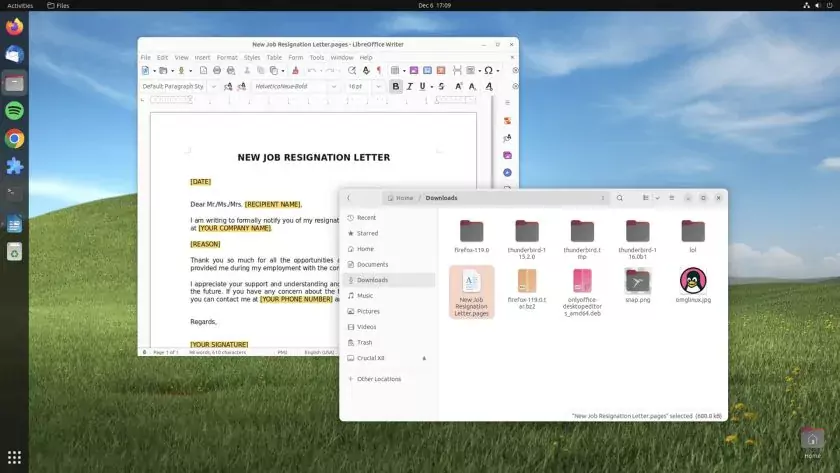Ubuntu ships with LibreOffice because it’s a powerful open-source office suite compatible with documents created in other productivity apps, including Microsoft Office and Apple’s iWork.
While LibreOffice can open files made in Apple Pages (a word processor, saves as .pages) and Numbers (a spreadsheet app, saves as .numbers) the shared-mime-info package in Ubuntu 22.04 LTS misattributes both formats as ZIP archives.
This means if an Ubuntu 22.04 user double-clicks on either document in the file manager the Archive Manager tool will open instead of LibreOffice.
Bit annoying.
Thankfully, the bug was fixed upstream last year, and in the shared-mime-info 2.2 release that followed. That version also made it in to both Ubuntu 23.04 and Ubuntu 23.10, meaning anyone on those versions can double-click on an Apple Pages, etc document to open it in LibreOffice:
The accompanying Launchpad bug for the quirk appears to have only been marked as “fix confirmed -> fix released” at the end of November. As such, those subscribed to issue were only told it had been fixed recently.
Among them, OMG! reader Flimm, who e-mailed me to let me know (which I super appreciate; tips readers send in let cover and feature and mention and showcase a much wider range of developments than those I’d learn about myself, organically) to say:
“Here’s a small paper cut that has been fixed in Ubuntu 23.10 now: you can now double-click on .pages or .numbers files (from the Apple Pages and Apple Numbers applications respectively), and it will open in LibreOffice Writer and LibreOffice Calc respectively.”
I’d never have known this was a bug. I don’t use any office suite, outside of writing about updates to them, and I don’t think I’ve ever put an Apple iWork document in my “dummy folder” of documents that I use to check mime type coverage in icon themes I (not so often, these days) write about.
Still, I can appreciate how annoying it must be for anyone who does regularly work with documents from Apple’s office in Ubuntu (which is not as strange an occurrence as it might sounds since both Pages and Numbers are on iPhones and iPads, and lots of folks have those).
While the fix hasn’t (to date) been back ported to Ubuntu 22.04 — where arguably it’d be most beneficial given that the vast majority of Ubuntu users run LTS versions — it’s still a “nice to know” fix, y’know.
So I figured I’d pass on word, however belatedly.
That way, those affected will know they can double-click on .pages and .numbers to open and edit them in Ubuntu 23.04 and above, as devs intended — which may add another item to the ‘pros’ column when it comes to deciding whether to upgrade to Ubuntu 24.04 LTS next year.