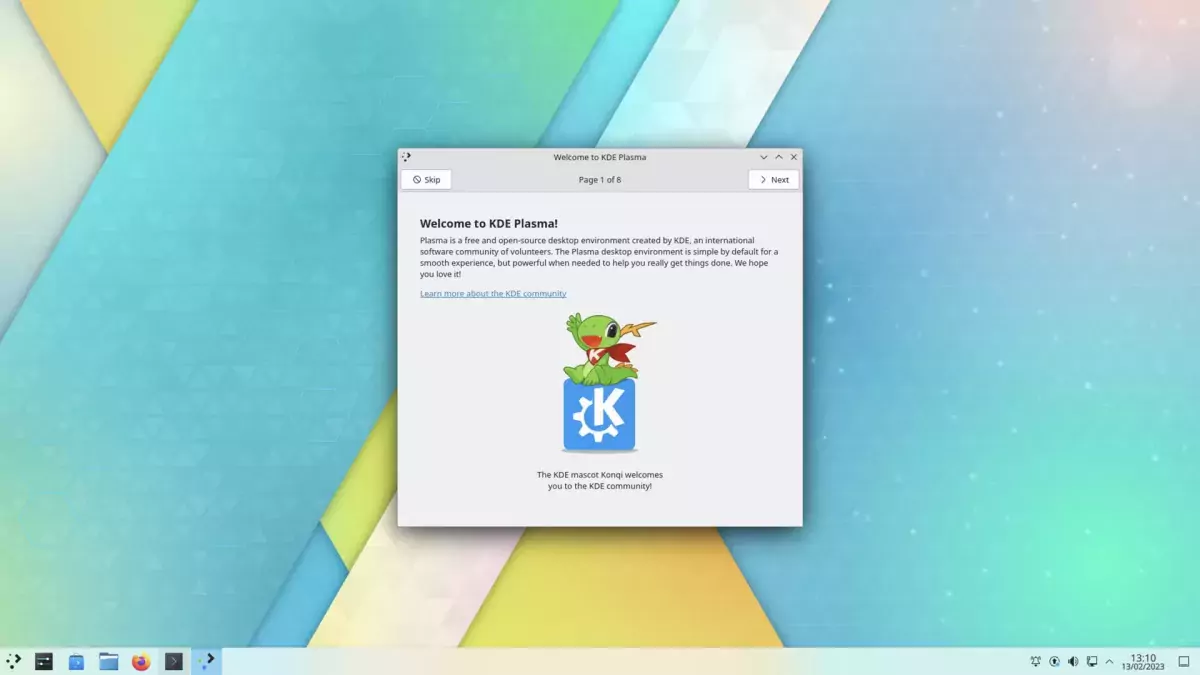KDE Plasma 5.27 has arrived with some cool changes, the best of which I run through in this post.
Notably, this is expected to be the final release in the KDE Plasma 5.x series, with the following stable release set to be KDE Plasma 6.0, due for release towards the end of the year.
Naturally, the developers working on this phenomenally popular (not to mention increasingly lightweight) desktop environment chose to end things on a high, so they’ve doubled-down to dish out some final finishing touches in the form of new features, UI tweaks, bug fixes, and performance buffs.
Work on KDE Plasma 6 is underway and, along with the accompanying uplift to Qt 6, promises to deliver neat new capabilities. But the initial focus will, from what I’ve read, will be on stability, performance, and thoughtful enhancements – so don’t expect Plasma 6.0 to upend conventions the way some previous releases did!
Anyway: that’s all for the future – this post is about the present, so let’s dive in.
What’s New in KDE Plasma 5.27?
A new KDE Plasma Welcome app is included in this release.
This tool runs after first login (or upgrade) to greet users and help acquaint them with features and functionality within the desktop environment. There are 8 pages in total, including screens to set-up online accounts, opt-in to share anonymous usage data with KDE devs, and more – see the screenshots below.







Though this warm(er) welcome to the KDE desktop isn’t a game-changing feature it’s one that sees Plasma achieve parity with other desktops and OS. The app should help reassure and educate newcomers about the full breadth of features available in this desktop environment and within the wider KDE project beyond.
Flatpaks are the increasingly preferred way to install software on all major Linux distros, including those that ship with the KDE Plasma desktop by default. And since Flatpak apps boast better privacy and system security, the ability to manage apps permissions is a must.
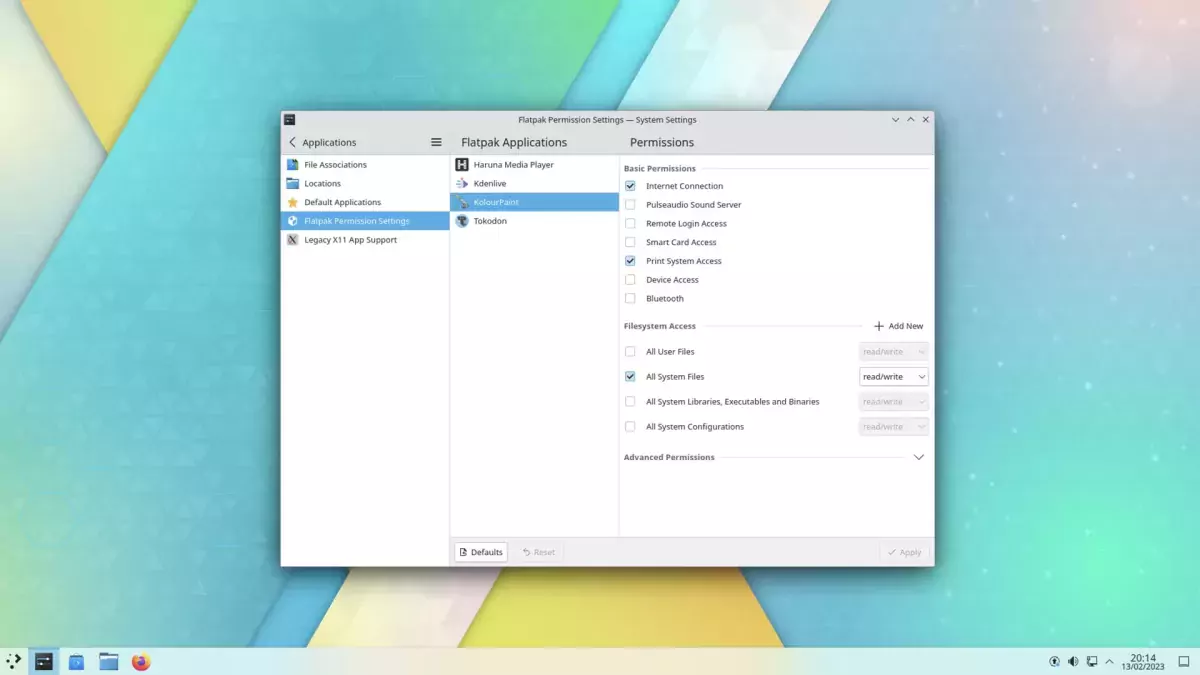
Et voila: KDE Plasma 5.27 ships with a new module that lets users change Flatpak app permissions from the System Settings app, no additional software required. Once some Flatpak apps are installed, Flatpak app permissions can be managed via the Applications > Flatpak Permission Settings pane.
But here’s where things get a lot more interesting.
Major multi-monitor improvements feature in this update. You can find technical details in a blog post by KDE developer Marco Martin, but the tl;dr is this: if you’ve ever hit any snags using multi-monitors in KDE Plasma, they’ve probably been solved as of part of this update. Honestly!
Additionally, the Display Configuration widget now appears in the System Tray by default (hidden when inactive). This applet is super useful when using a multi-monitor desktop setup as it makes it easier to quickly adjust display settings ad-hoc, as and when required.
Tiling windows is made efficient with KWin’s new super + t quick tiling. This lets you create a custom tiled-window layout that, when dragging windows to snap to sides of the screen, you hold shift to snap to. It sounds wordy but it’s simple in practice. Create a layout then hold shift to snap windows to areas of it.
The layout creator is very intuitive, and you can grab the “gap” in-between tiled areas to adjust the height width. In the upper right-hand corner is a “padding” control from which you can increase/decrease the size of “padding” between tiled areas. You can’t save custom layouts (that I’m aware of) but you can load from 3 preset ones.
- KRunner suggest web searches if no matching results
- Two new media controller layouts in this release
- Hebrew calendar support in Digital Clock applet
- Better signposting of middle-click functionality in applet tooltips
- New default wallpaper (including dark variant)
- KDE Plasma battery monitor shows charging status for more devices
- Various Discover tweaks, including reorganised home
So how can you try it? Well, KDE Plasma 5.27 will be available in Ubuntu 23.04 ‘Lunar Lobster’ this April, though it’s possible the Kubuntu Backports PPA may bring this uplift to those on Ubuntu 22.10 too (not a given to happen, and if it does it won’t be right away).
This update will also filter out to users of Ubuntu-based KDE neon shortly. Other distros will vary in when they get it, but most rolling-release ones should issue it fairly soon.