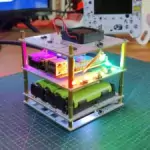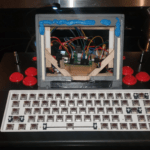Retro gaming is a massively popular Raspberry Pi application, and while loading your favourite old video games onto an SD card is pretty straightforward, building the physical shell of a gaming system can be daunting for those of us without 3D printers or design skills of any kind. PiBoy Mini bridges that gap by providing partially-assembled devices to their customers. The rest is BYORP: bring your own Raspberry Pi.

Main features
PiBoy Mini features a 3.5″ LCD screen with a staggering 640 x 480 resolution. It’s a nifty little thing, with the entire shell measuring 88 x 112 x 20mm.
Gameplay uses four-way D-pad, four face buttons on the front of the device, left and right shoulder buttons, and dedicated Select, Start and Menu buttons.



An onboard amplified speaker provides audio for the PiBoy, and there’s also a standard audio jack so you can protect others from the iconic — but possibly grating — Tetris theme.
Great, now it’s stuck in my head; and probably yours too. Sorry about that.
Pre-assembled fun for beginners
It looks easy enough to assemble and there’s no soldering required so this is a good entry point into retrofit tech for complete beginners. It comes with a 2800mAh LiPo Battery, USB-C Cable, and a screwdriver to help you take the case apart so you can pop in your Pi and make any modifications you’d like. The case is designed to provide you with easy access to the Raspberry Pi’s USB-C and HDMI.

As for what boards work with the device, you need to provide a Raspberry Pi Zero or Zero 2 W, along with a Micro SD card loaded with your choice of games. RetroPie is an excellent way to get a whole host of old-school games onto your Raspberry Pi. They also have a specialised forum where you can ask questions and get support if you run into any problems.
Loads more retro gaming fun
PiBoy is just one of the many retro-inspired gaming consoles available from Experimental Pi. There’s also the PiBoy Arcade, which is a desktop gaming station in original NES colours; the PiBoy XRS, a horizontal handheld device with dual analog sticks; and the PiBoy DMG, a modern take on the classic GameBoy with six face buttons and compatibility with Raspberry Pi 4B, Pi 3B, Pi 3B+ and Zero.



They’re all designed around Raspberry Pi and come partially-assembled. There are even custom colour shells available for the DMG and XRS models so you can swap them out. Yes, the holy grail of GameBoy shells — the clear ones in various colours — are available.
I’m still not over having to play a “normal” grey GameBoy. So embarrassing, but I resolved that particular childhood trauma when I bought my own hot pink GameBoy Pocket as an adult.