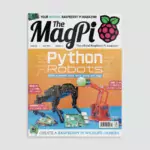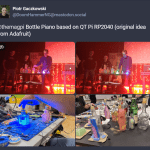It’s #MagPiMonday, the day Raspberry Pi enthusiasts unite to share their latest creations. Head to Twitter and let them know what you’re working on by posting with the hashtag. Or if you’re still looking for inspiration, check out this Raspberry Pi backpack featured in the latest issue of The MagPi.
Rather than rummage around his bag to set up Raspberry Pi, Nicholas Hacault has ensured his computer is always to hand, as David Crookes explains.

Portability is one of the great benefits of owning a small, yet powerful, computer such as Raspberry Pi. So long as you have a screen and keyboard to hand, you can pop one into your bag and take it on your travels. Or, as Nicholas Hacault has shown, you can actually make Raspberry Pi a feature of your bag and gain instant access to it wherever you go.
Nicholas came up with the idea when he was looking for a way of transporting a Linux device. At first, he considered running a virtual machine on his laptop. “But that sounded like too easy a solution,” he says. “Since I was already bringing a bag to school, I figured that a backpack would be the perfect housing for my project.” With the idea in the bag, he was ready to get going.
Pocket plan
One of his first decisions was the choice of backpack itself. “There were a lot of factors I had to consider,” he says. “It needed to have space for my laptop, chargers, and books, as well as enough room to fit Raspberry Pi and all the components that come along with it. I decided that a bag with lots of different pockets would work best because it would make separating the project’s components easier.”

Eventually, he came across a backpack with two front pockets: a smaller one for Raspberry Pi and battery, and a larger one for the screen. The next step was working out how to incorporate the tech needed to get his backpack computer up and running. “I decided the minimum the project needed was a portable power bank, a seven-inch touchscreen display, a Bluetooth keyboard and mouse, and a Raspberry Pi Model B with 8GB of memory housed in a case,” he says.
The display is powered through a USB cable so it can draw its juice directly from Raspberry Pi. The computer, in turn, is connected to a 30,000 mAh portable power bank. “It has a USB Type-C input/output rated at 20 watts, and it connects to the outside of the bag for easy charging,” Nicholas says. “It also has two USB Type-A outputs rated for up to 22.5 watts, which is enough to power Raspberry Pi, and there are four 20 mm fans – two to pull air in and two to vent it back out.”
Packing away troubles
To house the components, Nicholas designed and 3D-printed a range of pieces. “I made a hole punch pattern around the edges of the prints in order to sew them on to the bag easily,” he says. “The biggest challenge was working in a confined space and I went through many failed 3D-printed housings that always seemed to be slightly too big.”

Thankfully, the programming side of the project was more straightforward. “There was super-minimal coding to get it running,” he says. “All I had to do was follow the documentation to configure the touchscreen. The screen itself is actually installed upside down so the ports face the right direction. I needed to change the screen orientation in the Raspberry Pi config.”
Nicholas says there is still room for improvement. “The screen is always visible which is not great for waterproofing,” he says. He also wants to be able to connect Raspberry Pi to a cell network or mobile hotspot so that it doesn’t have to rely on Wi-Fi. Even so, it’s proven very useful. “I can also use it to store items like a normal bag as well,” he laughs.
The MagPi #127 out NOW!
You can grab the brand-new issue right now from Tesco, Sainsbury’s, Asda, WHSmith, and other newsagents, including the Raspberry Pi Store in Cambridge. You can also get it via our app on Android or iOS. And there’s a free PDF you can download too.

You can also subscribe to the print version of The MagPi. Not only do we deliver it globally, but people who sign up to the twelve-month print subscription get a FREE Raspberry Pi Zero Pico W!